WD TV Live (WDBAAP0000NBK) HD TV Player | прошивки | мануал , рукововодство |00 комментариев

Год выпуска: 2011
Версия: 1.04.22
Платформа: Windows
Язык интерфейса: Английский
Лекарство: Не требуется
Описание:
на данный момент существуют 2-е версии/ревизии:
WDBAAP0000NBK-00
WDBAAP0000NBK-01 (новее)
WD Product Update [v1.04.22]
Тестовые Прошивки - Limited Public Beta Release 1.04.xx
How to Install the Product Update:
Extract the three files (.BIN, .VER, and .FFF files) to the root (top level) of a portable USB drive.
Connect the USB drive to the WD TV Live Media Player's USB port.
Press HOME, and then select the Settings bar.
Select the firmware upgrade icon, and then press ENTER.
You are prompted to perform the firmware upgrade.
Select OK on the firmware update prompt, and then press ENTER. This will restart the system.
After restarting, the system automatically enters firmware upgrade mode.
Once the update process is completed, the WD TV Live HD Media Player will restart again.
Once the WD TV Live HD Media Player restarts, the new firmware is automatically loaded and the WD TV Live HD Media Player is ready for use.
How to Roll Back to 1.02.21
Downgrading back to the previous firmware on your WD TV Live is simple. Just download the firmware file from here, and follow the steps below to update:
Download firmware file wdtvlive_rollback_1.02.21(1.03.xx_v).zip
Extract the three files (.BIN, .VER, and .FFF files) to the root (top level) of a portable USB drive.
Connect the USB drive to the WD TV Live Media Player's USB port.
Press HOME, and then select the Settings bar.
Select the firmware upgrade icon, and then press ENTER.
You are prompted to perform the firmware upgrade.
Select OK on the firmware update prompt, and then press ENTER. This will restart the system.
After restarting, the system automatically enters firmware upgrade mode.
Once the update process is completed, the WD TV Live HD Media Player will restart again.
Once the WD TV Live HD Media Player restarts, the new firmware is automatically loaded and the WD TV Live HD Media Player is ready for use.
----------------------------------------------------------------------------------------------------------------------------------------------------------------------
+ DVD меню
+ usb клава
+ Supports 7.1 channel audio passthrough
+ Supports Auto-framerate
+ blocked USB HDD with Advanced Format (4k sector, HDD более 2 ТБ)
+ интернет сервисы: AccuWeather, Facebook и другие
+ wifi usb адаптеры список поддерживаемых [Answer ID 3805]
- нет регулировки громкости
- неудобная перемотка видео
- Blu-ray меню
- USB Wi-Fi TP-Link TL-WN722N (NC) не поддерживается :(
----------------------------------------------------------------------------------------------------------------------------------------------------------------------
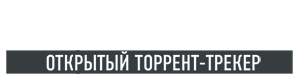

Оставить комментарий