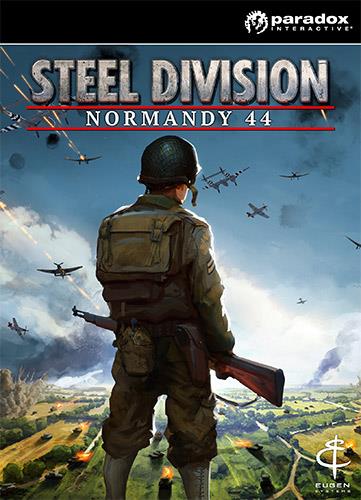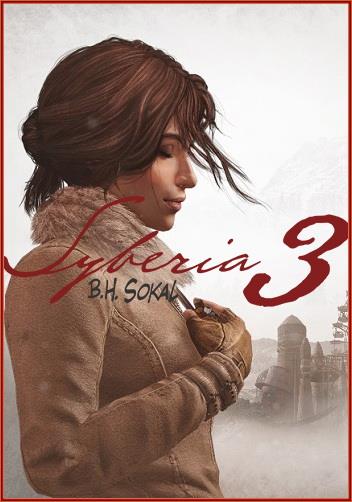Год выпуска: 2011
Версия: 2011-06-BETA
Платформа: Windows
Описание:
Unreal Engine — игровой движок, разрабатываемый и поддерживаемый компанией Epic Games
PC Specs
Minimum:
Windows XP SP2 or Windows Vista
2.0+ GHz processor
2 GB system RAM
SM3-compatible video card
3 GB Free hard drive space
Recommended for Content Development:
Windows 7 64-bit
2.0+ GHz multi-core processor
8 GB System RAM
NVIDIA 8000 series or higher graphics card
Plenty of HDD space
Minimum for DX11 Development:
Windows Vista
2.0+ GHz processor
2 GB system RAM
DX11 Graphics Card:
Nvidia: 400 series or above
ATI: 5000 series or above
3 GB Free hard drive space
Написанный на языке C++, движок позволяет создавать игры для большинства операционных систем и платформ: Microsoft Windows, Linux, Mac OS и Mac OS X, консолей Xbox, Xbox 360, PlayStation 2, PlayStation Portable, PlayStation 3, Wii, Dreamcast и Nintendo GameCube. В декабре Марк Рейн продемонстрировал работу движка Unreal Engine 3 на iPod Touch и iPhone 3GS. В марте 2010 работа движка была продемонстрирована на коммуникаторе Palm Pre, базирующемся на мобильной платформе webOS
June 2011 UDK Beta Upgrade Notes
New Foliage Editor
Quickly paint instanced foliage and decoration using the new foliage system.
Foliage
Meshes and settings to be used by the foliage painting tool can be set up in the foliage editor, which is enabled through the Foliage Mode button in the toolbox.
Foliage instance types can specify a landscape layer name for weighting. If you set this, foliage panted on landscape will have its density modulated by the weight of the specified layer.
Foliage painting can now be used for altitude-based painting as well.
Map Templates
New map templates let you immediately configure lighting for day, night, dawn or sunset.
Simply drag the appropriate thumbnail from the Unreal Content Browser into a level to populate settings and achieve the desired lighting effect.
Map templates are fully customizable, too!
Mobile Workflow and Lighting Improvements
Lighting is now easier to implement for PC and mobile games.
Dominant lights are now baked into light maps for mobile.
Light shafts can now be activated on light mapped lights.
Gamma correction for mobile is now supported, providing the ability to have a consistent look across platforms.
This is a forward-looking feature and currently only has acceptable performance on iPad 2.
The scene on the right has gamma correction enabled.
UDK now ships with one single editor and game content tree for both PC games and mobile games!
Share gameplay logic and assets between PC and mobile more easily.
New in-editor mobile preview mode: Preview your PC level with mobile features instantly with a simple tool bar toggle.
Mobile Previewer now has presets for iPad 2. This is a new option in the drop-down menu.
There is a new 'Always Optimize Content for Mobile' editor preference, which forces PVRTC compression and flattening, providing high-quality textures when previewing on mobile devices.
A guide to migrating mobile projects from previous versions of UDK to the June UDK Beta is available now as well.
Simplygon Static Mesh Reduction
Simplygon is used to automatically generate game-ready Level of Detail models (LODs) for a specific pixel resolution.
Simplygon uses a proprietary mesh reduction method that retains geometrical LOD integrity and visual quality of LOD switching, producing AutoLODs that can directly be used inside triple-A games.
Unreal Engine 3 leverages Simplygon to provide high-quality mesh reduction without having to leave the Unreal Editor.
Developers can quickly simplify meshes, generate LODs, and immediately see the results in their maps.
The mesh has been reduced with a quality setting of 50%, resulting in similar looking geometry with a much lower triangle count.
Unreal Kismet Debugger
It is now possible to visualize Kismet node activation, set breakpoints that pause execution when nodes are activated, and step through sequences while running PIE!
With this brand new Kismet debugger, you can:
Visualize the flow of your Kismet sequence while your game is running.
Debug issues where nodes are being activated in the wrong order, not at the right time, not at all, or too much.
Step through your sequences one frame at a time and set breakpoints.
The Kismet debugger controls are located in the Kismet toolbar.
These features can help identify exactly what parts of a sequence are currently executing in your game and for what reasons.
Enabling the Kismet Debugger is done through the Enable Kismet Debugging button in the main editor toolbar.
Profiling, Performance, and Memory Improvements
Major memory and performance optimizations ship with the June UDK Beta.
The STAT UNITGRAPH command provides easy in-game visualization of performance data, making problem areas easy to detect during play.
Gameplay Profiler improvements include:
You can now see time spent in native cycle counter scopes on the game thread.
Data types are color-coded, so it’s easy to distinguish levels, actors, script functions, and so on.
The Gameplay Profiler can now display an asset associated with an actor or component.
Unreal Landscape
Unreal Landscape now supports decals, which makes it possible to add dynamic effects such as tire tracks or footsteps to surfaces.
Landscape now has a custom texture brush that enables you to control the shape of the brush using a texture. Paint layer weights, noise, etc. with a brush of any shape.
A preview of the texture in use is now displayed with brush settings.