Presonus - Studio One Professional | v.3.5.2 build 44603 | 201700 комментариев
Год/Дата Выпуска: 2017
Версия программы: 3.5.2 build 44603
Разрядность Windows: 32bit, 64bit
Язык интерфейса: Английский + Русский
Лицензионные условия: Лечение присутствует
Размер .torrent: 624.3 MB
Описание:
Studio One — Полноценный секвенсор(DAW) для создания музыки, которое делает звукозапись, MIDI-секвенсинг и аудио-мастеринг простым, предоставляя пользователю множество профессиональных функций. Программа снабжена не только всеми профессиональными функциями, которые могут встречаться в других аналогичных программах, но также новыми разработками, выделяющих Studio One от других подобных приложений.
В основе работы Studio One лежит механизм автоматического переключения между разрешением вычислений 32 бит и 64 бит с плавающей запятой, которое происходит в реальном времени. Что позволяет получить отличное качество звука и совместимость с аудиоинтерфейсами ASIO, Windows Audio и Core Audio, включая всю линейку продукции PreSonus. Программа позволяет делать звукозапись и заниматься редактированием и сведением музыки в едином окне. Studio One поддерживает форматы плагинов ReWire, VST, AU, включая новую
Windows 7, 8, 8.1, 10 x32-x64
Intel Core 2 Duo or AMD® Athlon™ X2 processor (Intel Core i3 or AMD Athlon X4 or better recommended)
Mac OS X 10.8.5 or higher Intel® Core™ 2 Duo processor (Intel Core i3 or better recommended)
Mac and Windows systems: 4 GB RAM (8 GB or more recommended) 30 GB hard-drive space
Monitor with 1366 x 768 resolution (high-dpi monitor recommended)
A multi-touch enabled monitor is required for touch operation
Добавлены расширении - Ampire XT Metal Pack v.1.0.0.7, PreSonus VU Meter v.1.0.1, Reference Manual Eng v.1.5.0.1, Softube Saturat.Knob v.1.3.13, Channel Strip Collection 1.0.5.40300, Sound Set Builder 3.0.3.37922 + PreSonus Studio One Remote Installer 1.1.4.40922
Version 3.5.2 Release Notes (September 26, 2017):
New features and improvements:
• Arranger Track in Studio One Prime/Artist
• Support for StudioLive Series III rack mixers
• Support for StudioLive AR22 mixer
• Command for "Mono" in mixer main out
• Click on automation track control opens the plug-in
• Bounce keeps bus routing
• Option to disable mixer undo
• Updated Song Information window design
• Blacklist for incompatible VST3 plug-ins
• Delete device slots by drag & drop (with cmd modifier)
• Higher resolution for zoom commands option
• Improved Quick Zoom behavior
• Favorites list in browser sorted alphabetically
• [Project Page] Events snap to other events when moved or resized
• [Project Page] Digital Release renders individual tracks based on track markers
• [Developers] API for cloned plug-in instances in low-latency mode
The following issues have been fixed:
• [Fat Channel XT] gate won’t recall settings correctly
• [Fat Channel XT] some remote controls missing
• [Fat Channel XT] Macro Controls lose link to parameters
• [Fat Channel XT] wrong scaling in Gate gain reduction meter
• Wrong behavior of duplicated notes in triplet grids
• No Level Meter peak reset in micro views
• [macOS] “No device” not selectable in Core Audio input selector
• [macOS, 32-bit] Audioloops showing unknown format won't play
• [macOS] Crash when unloading certain AU plug-ins with GUI open
• Copy to new scratch pad + "don't follow" Tempo setting doesn’t place audio correctly
• Send level parameter jumps at certain values
• 3.5 Spectrum meter scale differs from 3.3.4
• Duplicating Arranger section doesn’t copy first note event
• Arrangement scrolls when moving folder event to Scratch Pad
• Auto-save version time stamps can be incorrect
• Automation sometimes not applied during mixdown
• [Windows] No support for I/O with disparate number of inputs and outputs using Windows Audio
• Mono channels don’t respect Pan law in software low latency monitoring path
• [Mai Tai, Presence XT] Gater preset not saved when plug-in is deactivated
• Multiple crashes on Start and Quit
• Audio input can fail after using native low latency monitoring
• Automation not copied correctly to Scratch Pad
• Pipeline as Event FX doesn't force real-time render
• Audio in video player not muted (still playing)
• Channel names on multi-out Instruments not restored correctly
• Copy & paste of events + automation in Automation Track doesn't paste automation
• Transform audio and back resets track delay
• "Mixdown Selection" doesn’t exclude unselected events within the selection range
• “Cursor follows edit position” doesn’t work when comping using swipe
• Moving Arranger Section leads to unexpected results
• Crash when removing Track with Lexicon MPX-i
• [Channel Strip] gain reduction meters pause or stop based on channel selection or UI status
• [Start Page] Song list not updated after moving user data folder
• Crash after loading certain MIDI files
• Wrongly displayed midi quantization value
• Note Events before first bar can’t be quantized
• Metering displays inactive on busses with native low latency monitoring
• Truncated text in keyboard shortcut dialog
• Newly created Instrument Tracks in Folder not assigned to bus
• [Project Page] copying metadata to all tracks only copies artist name
• Missing application settings after upgrade
• Focus issue with Song Setup metadata field tabbing
• [macOS] Core Audio devices show one sampling rate only
• Bus order in console not stable when moving tracks
• Crash when switching record channel
Инструкция по установке расширений:
Reference Manual Eng., Channel Strip Collection
1. Заходим в папку по пути
C:\Users\UserName\AppData\Roaming\PreSonus\Studio One 3\Extensions
2. Создаем там папку presonus.studioone3.en.help или presonus.channelstrip.win
3. Открываем расширение xxxxxx.install любым архиватором (WinRar-7-Zip),
копируем эти файлы в созданную папку.
4. Ну типа всё если всё получилось то пользуемся
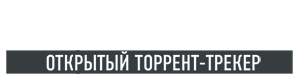

Оставить комментарий