EasyHDR PRO | v.2.30.2 | 201200 комментариев
Год/Дата Выпуска: 2012
Версия программы: 2.30.2
Разрядность Windows: 32bit, 64bit
Язык интерфейса: Мультиязычный + Русский
Лицензионные условия: Лечение присутствует
Размер .torrent: 8.9 MB
Описание:
EasyHDR PRO это программа обработки изображений, которая создает изображения с расширенным динамическим диапазоном (HDRI) и осуществляет их тональную компрессию. HDR-изображение (radiance map) создается из серии фотографий, снятых с различными экспозициями. Оно подвергается тональной компрессии в easyHDR PRO таким образом, что может быть воспроизведено на экране компьютера или напечатано.
С easyHDR PRO Вы, наконец, будете в состоянии получить должным образом экспонированные изображения, фотографируя в очень трудных условиях освещения. Если последовательность фотографий снята с рук (без штатива), могут быть использованы инструменты выравнивания фотографий, доступные в easyHDR PRO (автоматические и ручные). Вручную можно компенсировать смещение, вращение, масштабные и перспективные рассогласования. После тональной компрессии, результат может быть далее обработан встроенными фильтрами, среди которых: увеличение резкости, размытие, снижение шума, баланс белого, а так же селективная тоновая коррекция.
Программа способна импортировать файлы различных форматов: JPEG, TIFF, FITS (используемый камерами астрофотографии), Radiance RGBE (изображение HDR) и почти все RAW-форматы цифровых камер различных производителей (Canon, Fuji, Minolta, Olympus, Panasonic, Sony, Nikon, Pentax, Kodak, Leica,...). Результирующие фотографии могут быть сохранены как JPEG или для наилучшей детализации, как 48-бит TIFF.
Если у вас есть сотни фотографий для обработки, для Вас будет очень полезной возможность пакетной обработки. Просто создайте список задач, нажмите кнопку запуска и подождите результаты, которые появятся в выбранном каталоге.
Operating system Windows (XP/Vista/Win7, 32 or 64 bit).
Also works with emulators - i.e. Wine under Linux.
MAC users can try it i.e. under VMWare Fusion.
Screen resolution At least 1024x768 (standard DPI settings), but most features can be used with at least 1024x600. It is however strongly advised to work with higher resolutions.
Memory At least 2GB, but 4GB is recommended.
Note: The application is 32-bit, so it is not able to use more than 2GB, but the system itself and other applications also need some memory. Despite the fact that easyHDR is 32-bit, it is able to use more memory on 64-bit system (with at least 4GB or RAM), than on a 32-bit system.
CPU CPU with SSE instruction set (Pentium III compatible or newer).
Multicore CPUs are required for better performance.
Hard Disk EasyHDR PRO uses temporary files that are created on the Hard Disk. In case of processing a set of three 10 MPix JPEG photos at least 150 MB of free space is required. RAWs require twice as much.
What is a HDR image?
High Dynamic Range image covers much wider dynamic range (light to dark ratio) than a normal digital camera can record (due to noise and overexposure). A HDR image is created by blending an image sequence of photos taken at different exposure values (various shutter speed, ISO sensitivity or aperture). Each photo in the sequence shall cover a part of the dynamic range of the photographed scene. The resulting HDR image will therefore contain the full information from all of the photos.
How to take an image sequence?
If you try to photograph a scene and get some unwanted over- or underexposured areas you may consider taking a bracketed sequence that could be later blended to HDR and processed. The easiest way to do so is to turn on autobracketing (AEB) in your digital camera, set the number of photos in the sequence and the EV (Exposure Value) spacing. The 0EV photo will be taken at the exposure time, ISO and the f-number measured by the camera as the best for the particular scene. The other photos will be deliberately underexposed (negative EV) or overexposed (positive EV) so they will contain details that are lost in the 0EV photo due to noise and overexposure. The photographed scene should be static - there should be no movement or light change during the photo sequence acquisition, otherwise ghosting effect will be visible in the assembled HDR image. Most ghosts however can be removed with easyHDR's manual or automatic ghost removal tools. You should use a tripod while taking the photo sequence, but hand-held photos that are misaligned can be aligned with easyHDR PRO, which features both: manual and automatic alignment methods. It is possible to compensate for shift, rotation and perspective. If the autobracketing is not sufficient you may want to manually vary the exposure time, preferably with constant ISO and f-number. When you take for example three photos at 1/200 (A), 1/100 (B) and 1/25 sec (C), this will mean that the photo (A) is underexposed by 1 EV relatively to the photo (B) and the photo (C) is overexposed relatively to (B) by 2EV - so you have a photo sequence: -1EV, 0EV and +2EV. You can find more details about Exposure Value and a web-based calculator here https://www.easyhdr.com/tutorial.php?spc=ev#s.
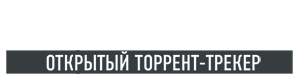

Оставить комментарий